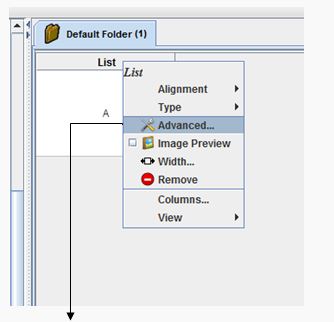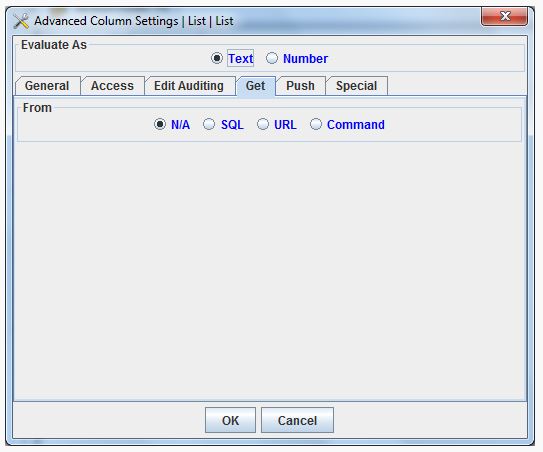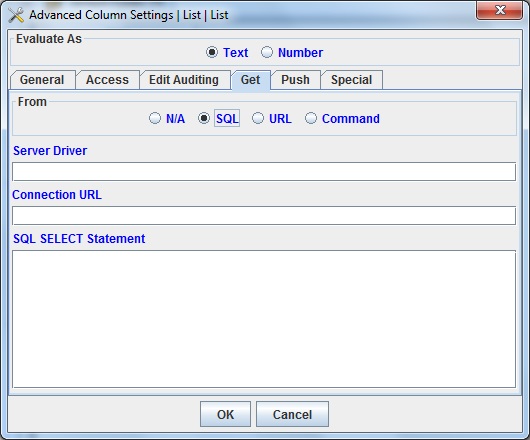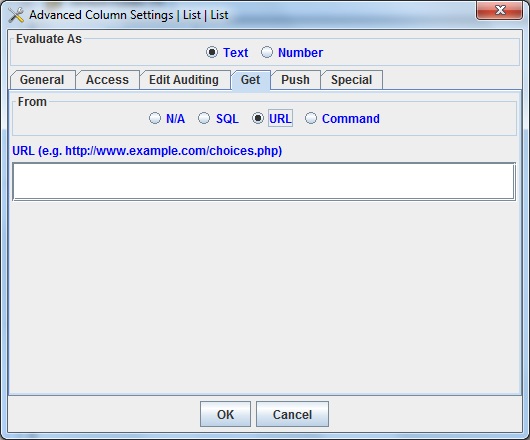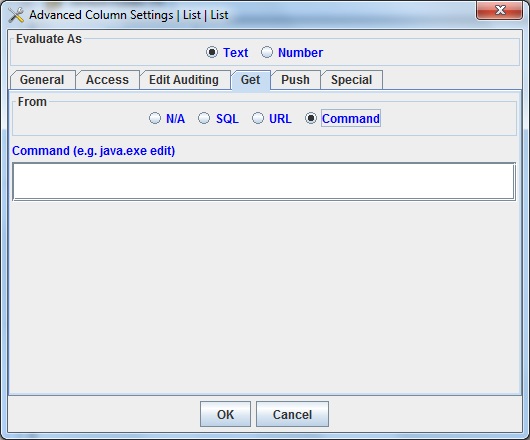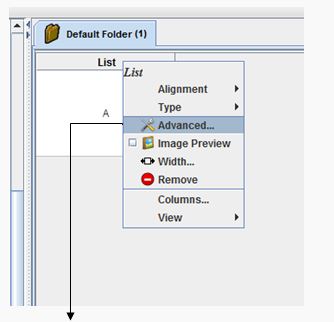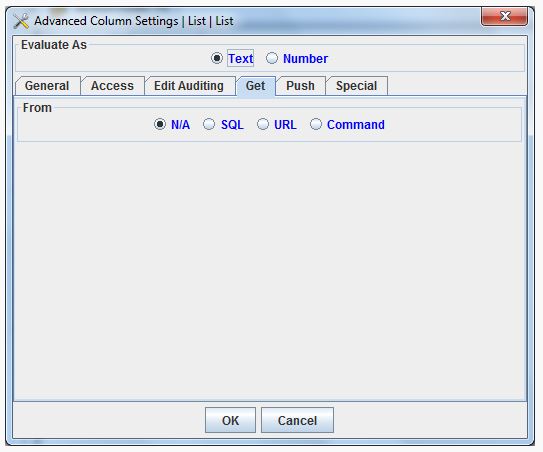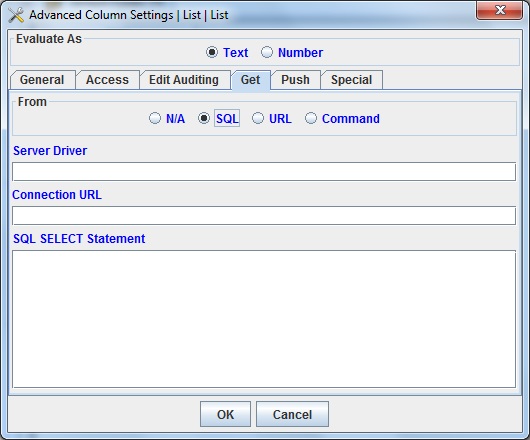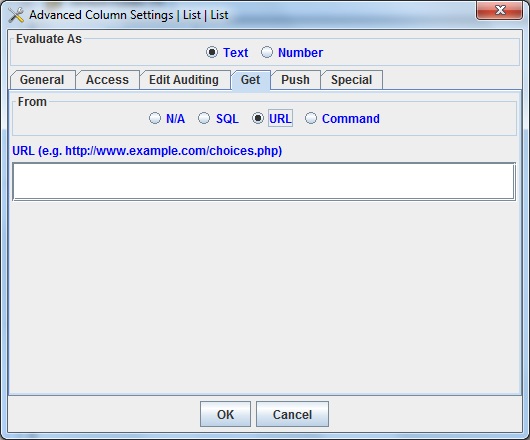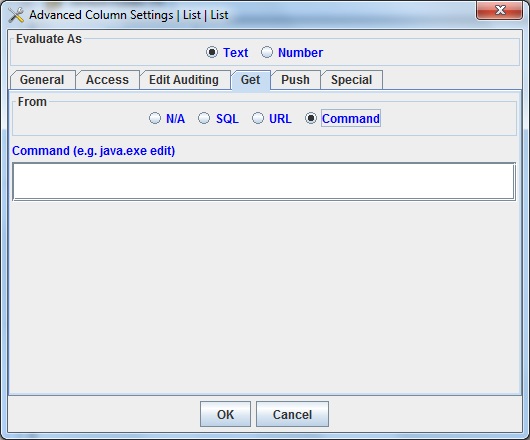Get List or Choice Column Settings
|
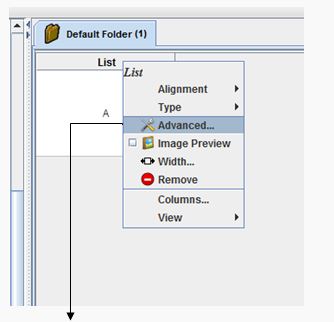 |
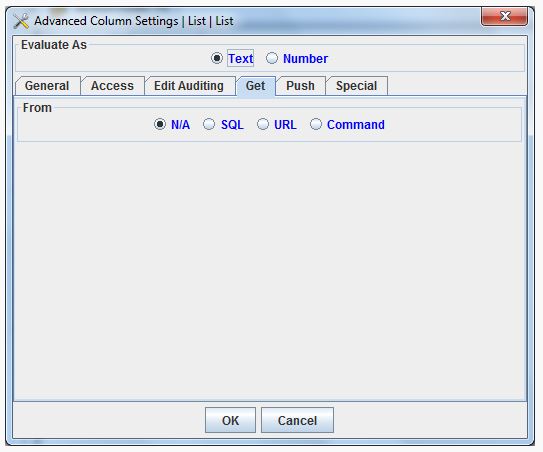 |
How to get data from other applications to define a List or Choice columns
displayed, stored values, or stored settings selection data.
- What are advanced Get column settings?
- Get settings are utilized to get a List or Choice columns user selection and stored criteria from an external
application, such as an SQL database, web http service, or custom command application.
|
SQL Settings
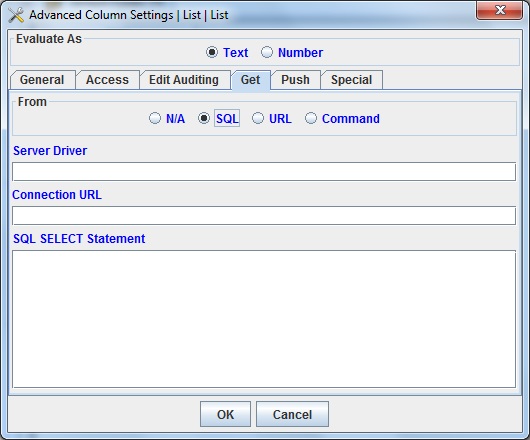
- How to define SQL Get settings
- SQL get settings allows you to define the list or choice settings from an SQL Query. The following example
demonstratessample settings for getting data from a MYSQL server.
- The Server Driver is the Java Class driver name, com.mysql.jdbc.Driver for example.
- The Connection URL is the Java URL connection string for the SQL Server,
jdbc:mysql://192.168.2.1:3306/databasename?user=username&password=passwd&useOldAliasMetadataBehavior=true for example.
- The SQL SELECT Statement is the SQL Query, SELECT * FROM TableName for example. The SQL query should return at least 2 columns, 3 for defining List column stored settings attributes. The first column is assumed to be comma separated items for the List or Choice displayed items,
the second column is assumed to be comma separated items defining the List or Choice Stored Values, and the third column is assumed to be comma separated Stored Settings for List columns.
- * View the Java JDBC api documentation and standard SQL query language online for additional details on these industry standard settings.
|
URL Settings
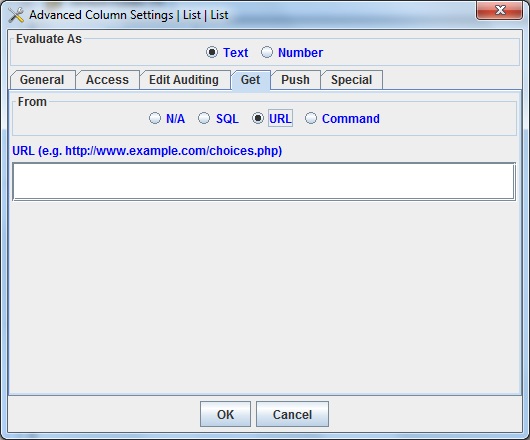
- How to define URL get settings
- URL get settings allows you to define the list or choice settings from a web services, such as php or asp scripts.
- Example URL setting, http://www.mywebsite.com/choices.php
- The return from the url must be in the following format. You must convert/escape all attributes for the special xml characters.
<Choices displayed="A,B,C" values="1,2,3" settings="one,two,three" />
- * This example assumes you have knowledge of http web services, URL and XML syntax.
|
Command Settings
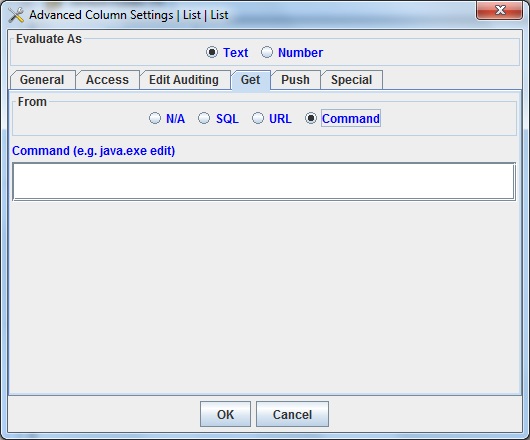
- How to define Command push settings
- Command get settings allows you to define the list or choice settings from a command driven application, Java or C# for example.
- Example Command setting
C:\Java\JRE\java.exe -classpath . mygetcommand
- * This example defines executing a java program
- The return string from the command STDOUT must be in the following format. You must convert/escape all attributes for the special xml characters.
<Choices displayed="A,B,C" values="1,2,3" settings="one,two,three" />
- * This example assumes you have knowledge of command line scripts and XML syntax.
|