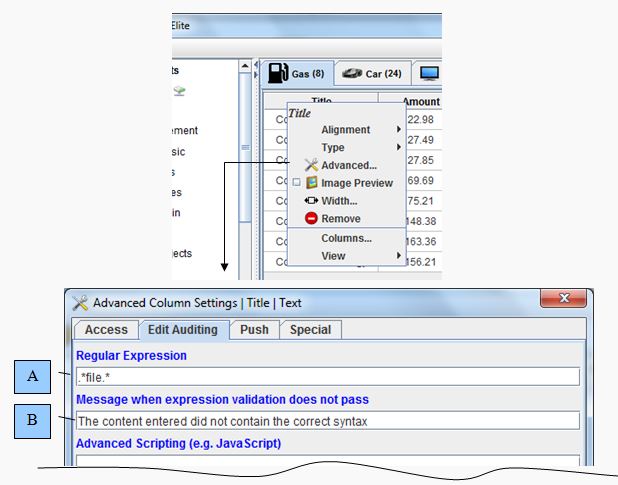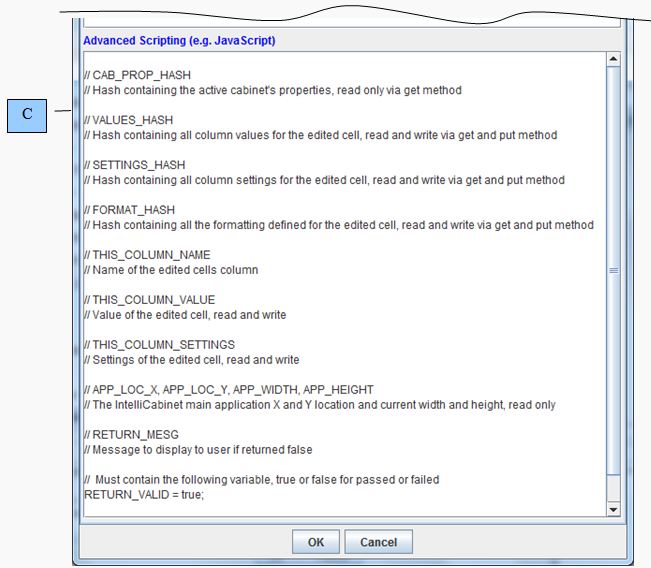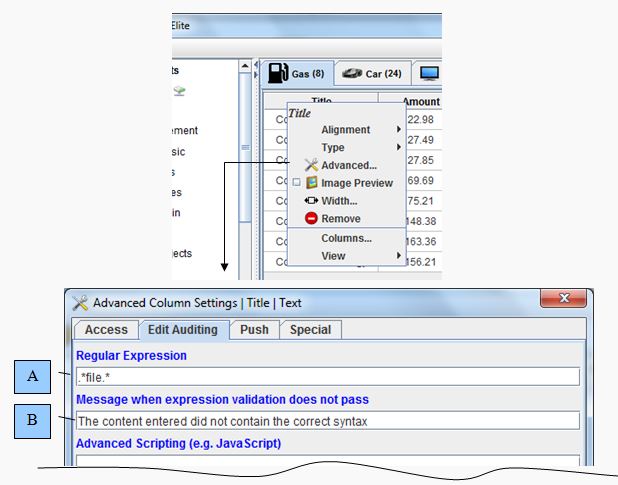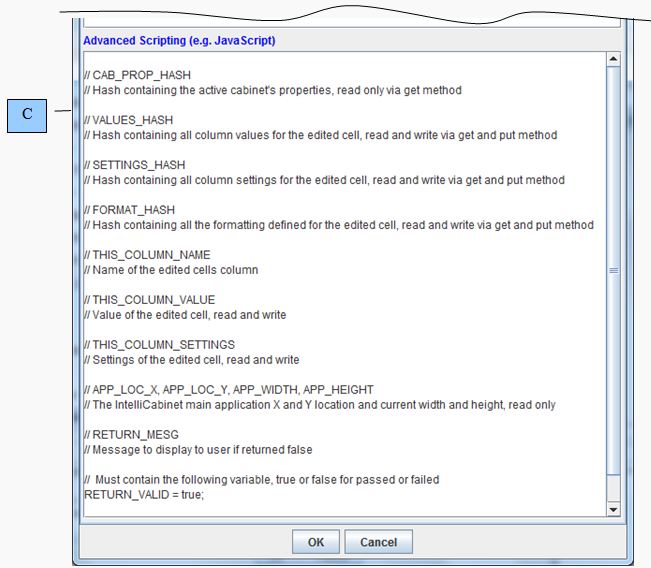Advanced Scripting
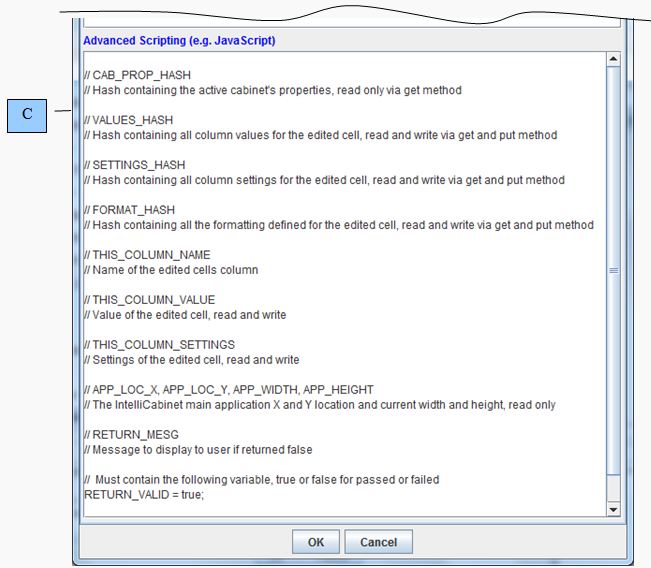
- What is Advanced Scripting?
- Advanced Scripting can be utilized to perform advanced validation and advanced edit triggering from custom columns. It can also be utilized to create a custom editor for the specified column or intiating another application by toggling on Enable custom editor on the Special tab of the Advanced dialog. When this feature is toggled
on the scripting engine is intitialized upon editing of the cell.
- C) The above image demonstrates all of the field variables that are available within the scripting interface. Review the Java Scripting api documentation with the nashorn engine for details on the complete syntax of this feature.
- * This field can be dynamically set from a cabinet property by entering $CAB_PROP[Any Property Name] or from a column value of the editing row by entering $COLUMN_VALUE[Column Name] for the field definition.
- ** The FORMAT_HASH contains the following keys: background, foreground, left_indent, right_indent and style. When redefining a color field, the value should be HTML HEX color code - #0000FF for blue as an example, which would be scripted with a line as: FORMAT_HASH.put("background", "#0000FF");
|